Google has quietly introduced its 2nd generation of Chromecast in the Indian market a couple of weeks back and it is already creating a lot of buzz. Plenty of Chromecast reviews have been posted since its original launch 6 months ago with an overall positive verdict. But most of these reviews come from places where average internet speeds are 5-10 times greater, there are multiple content providers, and even the viewing habits of the people are different than ours. So, how relevant is Chromecast for an average Indian Household? We’ll find that out in this post, but without getting ahead of ourselves let us understand what is a Chromecast.
By definition, Chromecast is a digital media player that streams content over Wi-Fi. To elaborate this, it means it is a device that plays videos, photographs, and music from the internet. The reasons why Chromecast is so popular include content availability from multiple content providers, ease of use, relative openness of its ecosystem and – its price. Moreover, compared to its predecessor, the original Chromecast, it is faster and streams up 1080p compared to 720p in the previous generation. Now, that you are familiar with what a Chromecast does, let us understand how it works.

The Original Chromecast – 2013
How does a Chromecast Work ?

Chromecast 2015
A Chromecast is this disc-shaped piece of hardware with an HDMI cable popping out of its edge. It draws power from the Micro-USB socket located on the edge opposite the HDMI cable. The Chromecast 2015 comes bundled with a power adapter that can be plugged into a wall socket. Alternatively, you can even use your phone’s Micro-USB data cable for this; just plug the other USB end into your TV’s USB socket and it will draw power from there.

Chromecast Power Adapter
image source: Flickr
Once powered and connected to the TV, the first-time setup is simple. You first connect your phone to Chromecast, and then the Chromecast connects to your Wi-Fi network.
Then, let’s say you want to stream a video from YouTube. To do that, open the YouTube app from your phone, open a video, tap the cast button from the top and select your Chromecast device. Your Chromecast will receive the command from your phone and start playing the video directly from the internet so you don’t have to keep your phone’s screen on during playback.
So, how can Indians best use this device ?
This – is the question that matters, right? Well, of course, it does, that’s why we’re here. So, below are the ways.
Watching Missed TV Shows
India’s popular TV channels such as Colors, Sony (SET India), SAB TV, &tv, Zee TV and many more channels upload their daily shows to YouTube – usually within 1 day of the broadcast. Star India has its own mobile app and website called Hotstar. Hotstar yet does not offer Chromecast support for its app, but you can mirror your mobile or PC screen (via Google Cast extension on Chrome) and it will work just fine.
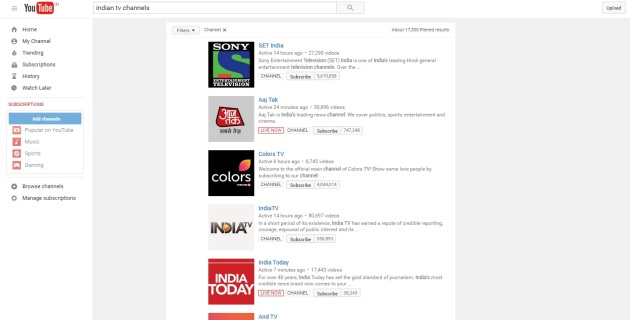
Indian TV Channels on YouTube
Your Phone as a Gaming Console
The Chromecast 2015 offers a choice to play single player or multiplayer games on your TV from your android and apple smartphones. These specially developed games, turn your phone’s screen into a gaming pad and your TV into a shared screen. They work great if you are playing board games – or games that do not require challenging your reflexes because of the input lag. Chromecast lags a bit between receiving and processing commands from your phone and this lag becomes more noticeable on slow routers. But a majority of games do not suffer any disadvantage. For example, one of the classic multiplayer games from the Pen and Paper era, Tic Tac Toe, is also available on Google Play, and there are more like this. And, what about the games that are not Chromecast compatible? Use screen mirroring.
Guest Mode
You are throwing a party and you want to let your guests use your Chromecast, but not your Wi-Fi because they might go on an app updating spree and congest your network. Guest Mode is the solution.
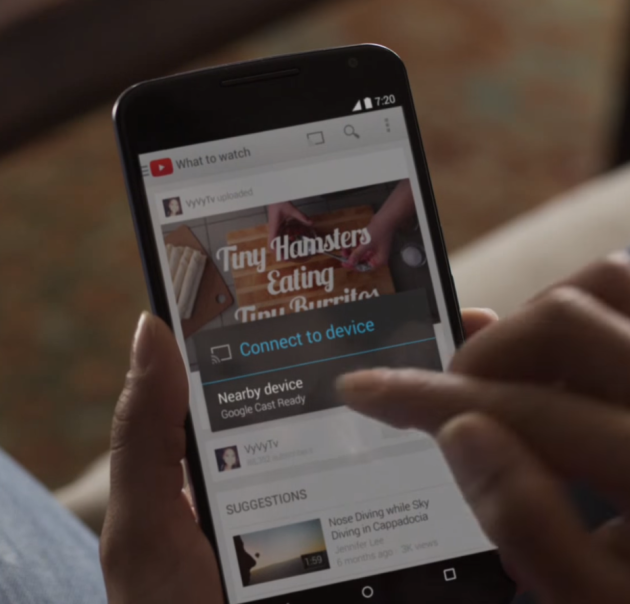
Turning on Guest Mode
When you turn on the Guest Mode, your Chromecast emits a special ‘Wi-Fi Beacon’ which can be grabbed by nearby devices through the Google Cast app (on your friend’s phone). Once connected, Chromecast transmits a pin via inaudible sounds to pair with that device, if this fails a pin can be manually entered into the phone. Once done, your friend will be able to access the Chromecast, but not your Wi-Fi.
Use your TV’s remote to operate Chromecast
Say, your parents want to watch a movie and you streamed it for them. They want to pause, forward or rewind the movie in the middle of the movie, but they are not confident when using the phone. Sometimes, even you’d prefer to use remote over phone. Chromecast is HDMI-CEC compliant so you can use your TV’s remote to control – assuming your TV is also compatible.
HDMI-CEC is a standard that allows controlling Consumer Electronics via HDMI cable. Most LCD, LED, and Plasma TVs have this feature, although each brand has chosen to give it a different name. PC Magazine has compiled a list of TV brands along with their HDMI-CEC trade name. Check if your TV offers HDMI-CEC function.
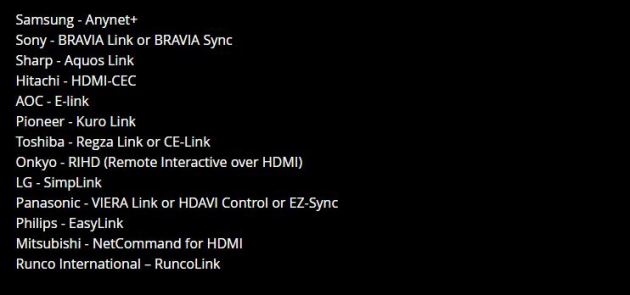
TV Brands and their HDMI-CEC trade names
Stream Locally Stored Content
Well, we’re Indian and that’s how we like to watch our stuff, right? Well, of course, we do. Stream-able content is not enough for us – we want more. Well, while there is no official support for this, there are a few reliable workarounds.
Apps like Local Cast and Plex get this done. Both these apps have numerous features that merit a separate post, but one of Plex’s features stands out. Plex redirects audio from your TV to your phone and finally to headphones connected to your phone. This feature is great for night-time viewing, but Plex warns that this is a beta feature. Moreover, because these are workaround methods, you can expect some glitches such as frame drops (depending on your router).
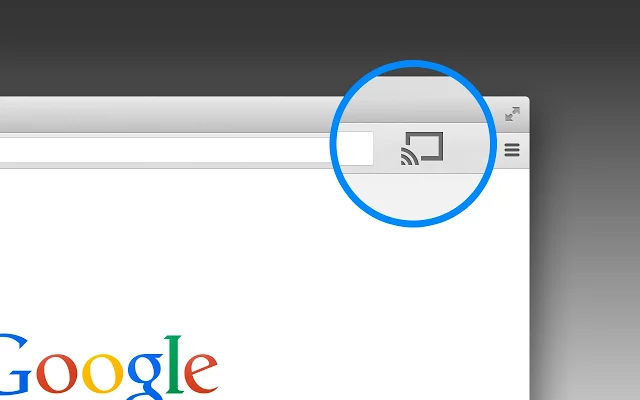
Chromecast streaming from Chrome
Enough about its use, now you want to know whether or not it is cost-effective to own a Chromecast. So, let’s get on with that.
Is Chromecast Worth Buying ?
Most reviews online would tell you that a Chromecast is really, really cheap – and in fact, it is! But we’re Indians, we don’t spend money on things until we fully understand its benefits and problems, no matter how cheaply it is offered to us. So, let’s do a cost-benefit analysis.
Costs
- Chromecast costs ₹3399. This is a one-time investment and there is no compulsory subscription to keep it running. Watch all the free content you can, for life.
- A decent Wi-Fi connection – at least 2 Mbps. Cost of such internet connection may vary depending on your location.
- Optional – Buying premium content. Netflix charges ₹650 and ₹800 for HD content per month. Hotstar charges ₹199 per month for premium content – Indian soap opera is free.
- Optional – HDMI Switch costing . ~₹600. (More on this, below.)
Benefits

A DTH Set Top Box with DVR
- Stream content up to 1080p for free. DTH Services charge at least ₹150 every month for the HD content.
- Watch your favourite TV shows and Movies at your convenience. Optionally, you can purchase a DTH connection with an HD DVR to record them. They are priced at ₹1500 and above – Tata Sky offers only one such option for whooping ₹9300, for some reason. Despite this, you can always forget to schedule a record for an event or your mom accidentally switching off the DVR in the middle of recording.
- Watch any content randomly without any subscription. Discovery channel one day and Cartoon Network the other.
- Turns your ordinary TV into a Smart TV which usually cost north of ₹80k.
We’ve stated the costs and benefits, but we leave it to you to decide if it is actually worth buying. Next, we’ll talk about what you need before getting Chromecast.
What do I need before buying Chromecast ?
You’ll need internet and a Wi-Fi router first. A fast internet and a router capable of delivering N300 (300 Mbps throughput) router. The minimum internet speed for Chromecast is not specified, but based on our experience, we believe 2 Mbps is minimum. 1 Mbps speed too should work, but performance could suffer, or become unusable altogether.
Chromecast Compatible TV
As long as your TV has an HDMI slot, it will work. However, it is recommended that your TV has more than 1 HDMI slot to accommodate input from your STB. Even when your TV doesn’t have multiple HDMI slots, you should purchase an HDMI Switcher like the one below.

A 3 in 1 HDMI Switch
Without it, you’ll have to switch HDMI cables back and forth every time you change from your STB to Chromecast. As this is cumbersome you might end up abandoning your Chromecast altogether and that too for a wrong reason.
Now, even if your TV does not have any HDMI slots, there is a way by which you can still use a Chromecast. If you don’t have any HDMI slot, you must be using a CR Tube TV that runs through RCA cable. Just get an HDMI to RCA converter like the one below.

HDMI to RCA Converter
RCA cannot support HD, but come on, neither does your TV – so it is okay.
The Final prerequisite is an Android or iOS smartphone/tablet without which you cannot operate your Chromecast.
Where to Buy Chromecast ?
Chromecast is officially available in India from these 5 retailers, namely, Flipkart, snapdeal, Paytm, Reliance digital & Croma. However, we did find trusted sellers on eBay that sold the same for as less as ₹2950. A word of caution before you purchase from eBay: although they sell original and new Chromecasts, only 1-month seller warranty is offered.
This wraps up our overview of using Chromecast in an Indian Household. We hope you found this post useful. If you liked it, follow us on Twitter and Facebook where we will be posting more such posts in the future – we’re just getting started. Also, visit our website AddtoBuy.com and find your favourite products at best prices.
Really good information about new Technologies & Trend….
LikeLike